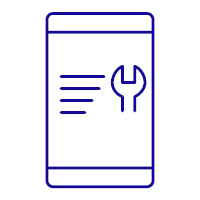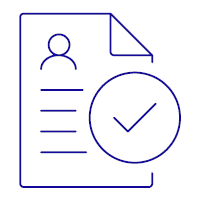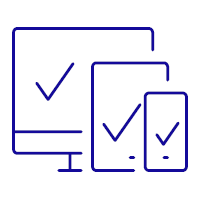If you have an account with myKomatsu already, please sign in so we can provide tailored instructions to you.
To get access to myFleet, your company needs to have:
• A Komatsu Trading Account – application form here
• Registered for a Komatsu Premium Online Account – form here
Once your company has a Premium Online Account, your myKomatsu administrator will need to sign in to myKomatsu and complete the myFleet registration for instant access! They can the share the power of myFleet with other users within your organisation.
Unsure if your company has a trading account or Komatsu Premium Online Account with us? Get in contact with us.